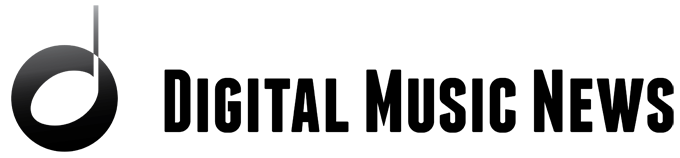The Aeros Loop Studio is a Swiss Army knife of music-making utility that helped me jumpstart my creativity. Here’s a peek at how this looper gave me the ‘kick in the pants’ I didn’t know I needed.
I recently had a plateau-breaking burst of creativity in my music-making journey. For the first time in over a decade, I’m earnestly writing songs again. So what helped me return to playing with a new, purpose-driven enthusiasm that I was sorely missing? The Aeros Loop Studio by Singular Sound. The company provided the looper to DMN for us to run it through its paces and it has not failed to impress.
I previously tried simple loopers like the Ditto pedal. I found I couldn’t get much use out of these more limited devices, which I falsely thought represented every looper at my skill level. What a wrong assumption that was and one I was happy to have corrected.
It’s unfortunate that I let my first bad experience with a device turn me off to the idea of looping. Now that I’ve experienced the Aeros Loop Studio, I realize what I was missing out on.
This looper lets one person be the whole band. A user can have six simultaneous layers of sound (with two layers) and multiple song parts. With expandable storage, you can save everything you make, including your sketches, in-progress ideas, or your final recording. Then it’s a cinch to jump back in any time and use the loops you’ve made in a live setting or pop the SD card out and drag the files into the DAW of your choice.

In reviewing the device for Digital Music News, I’ve found many ways the Aeros Loop Studio adds to my flow. Using a DAW has always been a frustrating and fruitless experience for me. I’ve stared at StudioOne’s settings for hours and couldn’t figure out how to get it to use my I/O inputs. Beyond something simple like GarageBand—they’re just too complicated for me to figure out.
Even with Garageband, it’s hard to make it sound good just by recording my instruments by plugging them into my Audient interface. All the layers and sounds clash, regardless of my adjustments or what virtual amp is used (or absent). Alternatively, recording by micing my amps is an option–if I owned microphones and could place them optimally. The audio set-up and teardown isn’t in my wheelhouse, which contributes to being unmotivated to record.
I’d rather be playing guitar and bass, listening to the tones I enjoy. So how do I take what I can do and turn it into any type of recording I need? With the Aeros Loop Studio, of course.
The Aeros has two ¼ inputs and two corresponding ¼ outputs. I can hook up the Aeros’ inputs to two separate instruments simultaneously with this setup. That means I can play a bass line, then pick up my guitar and play some guitar over it. When I do this through the Aeros Loop Studio, I can prevent the sounds from clashing and get a great-sounding mix of what I’ve recorded into the loop. I also love that I can easily adjust individual track volumes using only the Aeros’ interface.

Beats have always intimidated me. Being DAW illiterate, this was a hurdle I knew that I would face if I wanted to be the ‘one person band’ that I envisioned. I would love to find a low-cost drum machine with a next-to-no learning curve that fits my needs, but I still needed some kind of beat–and I don’t have a beat machine. Easy solution? I went to soundtrackloops.com to buy three packs of beats and samples. I cannot recommend them enough, and DMN is happy to be working with them.
Before I had the Aeros, I didn’t have the motivation to tackle this. It always seemed like an intimidating thing that I would get to ‘eventually.’ The Aeros Loop Studio made that day come.
The inspiration has continued beyond beats. The Aeros even motivated me enough to finally reach my goal of starting to incorporate synth into my songs! Arturia kindly gave me a license to Analog Lab V—and I highly recommend it. I’ve been layering in simple arpeggios I made using the tool.
The biggest change the Aeros has brought is my enthusiasm for writing music. I no longer feel like there is this huge barrier to me making music, even casually. If I like something I make in the Aeros, I can easily pop the SD card into my computer and drag and drop my projects into Garageband (or any other DAW) and continue to edit it from there.
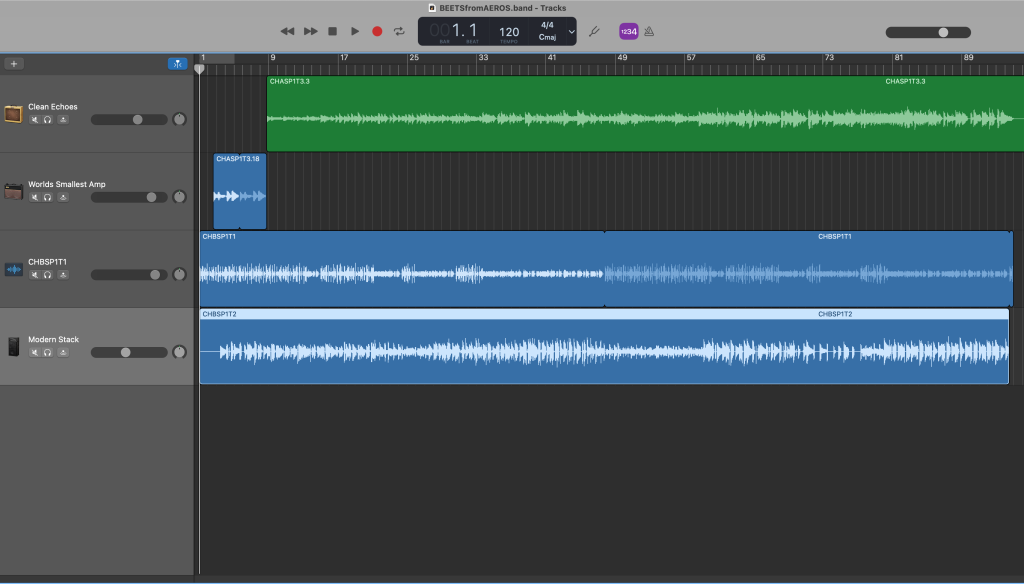
Once I started using the Aeros Loop Studio, it only took me about three weeks to get myself acquainted with and familiar with it. Most of that time can honestly be attributed to only having time to play on the weekends. Multiple times I’ve tried to give myself the kick in the pants I need to create music.
I’ve bought audio interfaces, new instruments and effects, tried to learn music theory—none of these were the solution I needed. After using a high-end looper like the Aeros, I’ve been able to break through my decades-long creativity plateau. The Aeros has encouraged me to actively try to ‘make music’ again instead of aimlessly venturing between jam session to jam session for over a decade.
Who could benefit from the Aeros Loop Studio? Songwriters who want to sketch out ideas. Producers and production music houses that want to play around with ideas. Music hobbyists, DJs, and anyone who wants to be a one-person band will find this utility an indispensable part of their workflow.
The Aeros is $629; here is a link to the Singular Sound store to buy one!