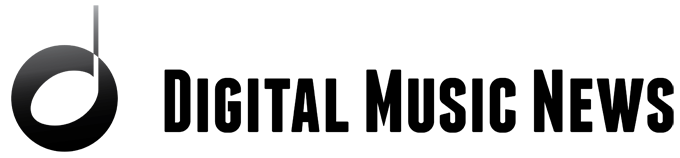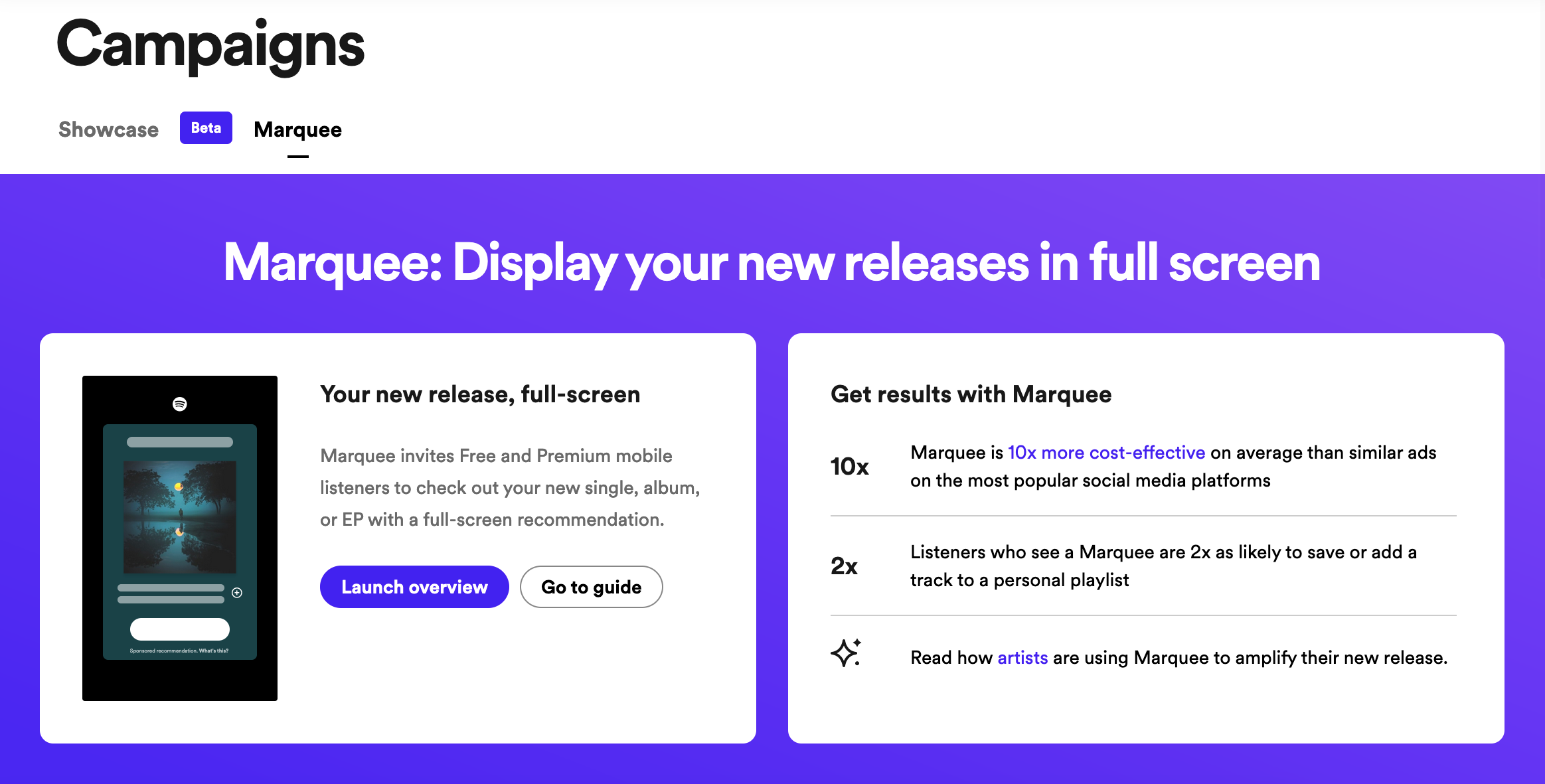
Indie artists like you and I are always looking for ways to get our music in front of new people. Sometimes we can do that organically. But sometimes we have to pay. And Spotify Marquee is another way to spend some money for exposure to new listeners.
What Is Spotify Marquee?
Spotify Marquee is “a full-screen, sponsored recommendation” for your new release. It’s a pop-up ad that Spotify will show to listeners who are likely to enjoy your music, both new and existing listeners. When a listener clicks on your Marquee, it takes them to the release.
How is Marquee different from Spotify Showcase?
Well first, Marquee is an ad that pops up on a listener’s home screen that they have to hit “Dismiss” to get past, while Showcase is a banner that appears on a listener’s home screen on the app.
Also, Marquee is only for new releases (released in the past 18 days or fewer) while Showcase is for any of your releases (older than 18 days). The ad will run for 10 days or until your budget is spent, whichever comes first.
Spotify Marquee Real-World Results
Let’s look at some real-world results to figure out if Marquee is worth your money.
Band Builder Academy looked at the Marquee results for the artist Loveless. The target audience was Spotify’s default targeting, which is defined as “listeners who are most likely to stream your release after seeing the recommendation.”
Loveless did three Marquee campaigns – two singles and an album.
Spending a total of $650, here are the average stats between the two singles campaigns…
- Reach: 3,386
- Clicks: 720
- Converted listeners: 773
- Conversion rate: 22.63%
- Streams per listener: 4.82
- Intent rate: 31.60%
- Playlist adds: 139
- Saves: 246
And here are the stats on Loveless’ $250 album campaign…
- Reach: 1,617
- Clicks: 509
- Converted listeners: 761
- Conversion rate: 47.06%
- Streams per listener: 33.57
- Intent rate: 47.17%
- Playlist adds: 1,058
- Saves: 2,507
Next, let’s look at indie artist Andrew Southworth’s Marquee results. He ran a $750 campaign for one of his songs…
- Reach: 8,375
- Clicks: 1,549
- Converted listeners: 1,136
- Conversion rate: 13.57%
- Streams per listener: 5.3
- Intent rate: 33.1%
- Playlist adds: 250
Lastly, let’s look at my Marquee campaign results. I spent $88.92 on one of my songs…
- Reach: 2,122
- Clicks: 234
- Converted listeners: 144
- Conversion rate: 6.74%
- Streams per listener: 1.38
- Intent rate: 11.11%
- Playlist adds: 3
Is Spotify Marquee Worth It?
Just like Spotify Showcase (and with any advertising to drive streaming), you can’t expect Marquee to have an immediate ROI.
It’s not about getting your ad money back in streaming revenue. It’s about building your following on Spotify and therefore increasing your exposure to new listeners. From there, the idea is that your streaming reach snowballs via Spotify’s algorithm, gradually growing your audience.
So is Spotify Marquee worth it?
If you view it as a way to invest in your long-term career growth, yes. If you have room in your marketing budget for it, yes.
In my opinion, your money should first go toward making the best music you possibly can. If you have anything left, that should go to marketing. And if you have $100 available to drop for your new release, I would say it’s worth trying Marquee. When the campaign concludes, you can decide if its impact was great enough that you would run another Marquee.
Spotify Marquee Requirements and Eligibility
Before we talk about how to set up a Marquee, let’s see if your release is even eligible.
First, you have to be in one of these countries:
- Australia
- Canada
- France
- United Kingdom
- United States
However, your Marquee ad will be targeted to 36 countries (see the full list here).
And here are the artist and release requirements for you to run a Marquee:
- At least 5,000 streams in the last 28 days, OR…
- More than 1,000 followers in at least one of the target markets
How To Set Up a Spotify Marquee
If you want to give Marquee a whirl, here are the steps to get started…
1) In your Spotify for Artists dashboard, go to the Campaigns tab
If you don’t yet have access to your Spotify for Artists page, claim your profile here.
2) Click “Create Campaign” next to your release
All of your eligible releases will appear here along with how many days you have left to run a Marquee campaign. If nothing is there, you don’t have any songs that qualify.

3) Choose your audience targeting
By default, Spotify optimizes your targeting “to reach listeners who are most likely to stream your release after seeing the recommendation.”
But you can also customize your audience. Here are your options…
- Active audience
- Super listeners: Your most dedicated active listeners in the last 28 days. They are also the most likely to keep streaming your music.
- Moderate listeners: Active listeners who intentionally streamed your music many times in the last 28 days, and could still develop into super listeners.
- Light listeners: Active listeners who intentionally streamed your music once or a couple times in the last 28 days, and could develop into moderate listeners.
- Previously active audience
- Listeners who used to be in your active audience but haven’t intentionally streamed your music in at least 28 days. They may still stream your music from programmed sources.
- Programmed listeners
- Listeners who only streamed your music from programmed sources like editorial playlists, Discover Weekly, Radio, Autoplay, or playlists by other listeners at least once in the last 2 years.
- Potential listeners
- Listeners who aren’t currently in your total audience. Based on their listening habits, they may stream your promoted release.
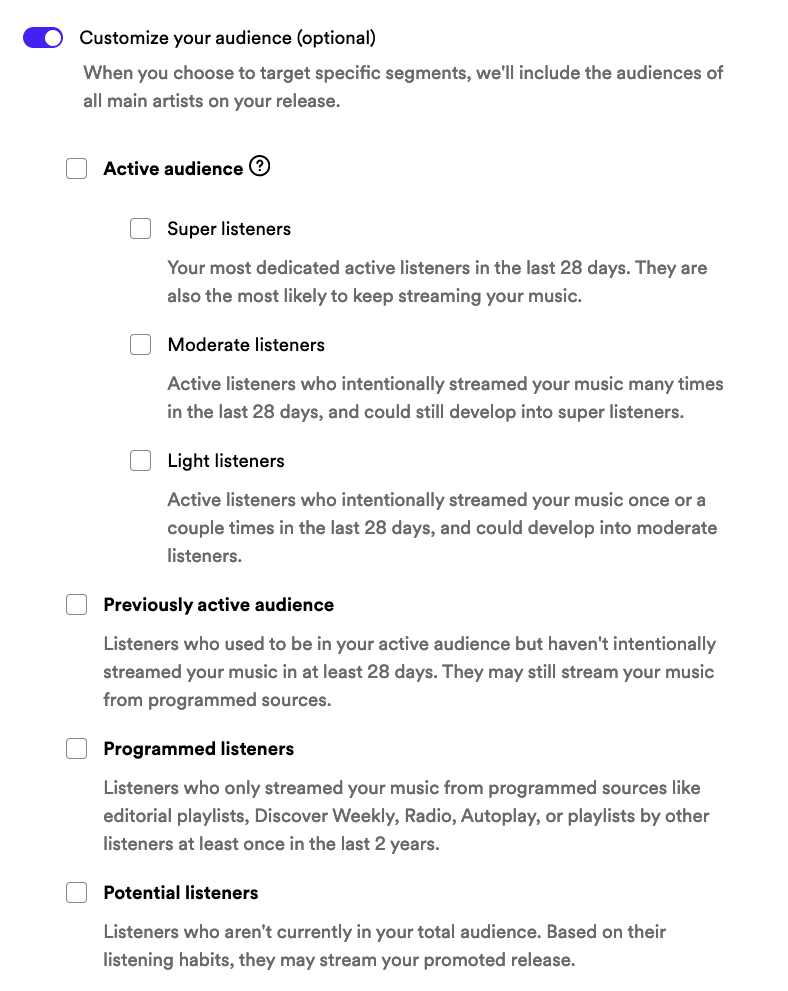
4) Set your budget
The minimum budget is $100. The higher you set your budget, the more people you’ll reach, as shown in the sidebar to the right.

Spotify Marquee FAQs
What is the Marquee mode on Spotify?
Marquee is “a full-screen, sponsored recommendation” for your new release. Basically, it’s a pop-up ad that Spotify shows to listeners who are likely to enjoy your music. When a listener clicks on your Marquee, it takes them to the release. The listener has to hit “Dismiss” to get past the ad.
How do you qualify for Spotify Marquee?
You have to have had at least 5,000 streams in the last 28 days OR have more than 1,000 followers in at least one of the 36 target markets Spotify will show your Marquee to.
Is Marquee Spotify free?
No, Spotify Marquee is an advertising tool with a $100 minimum spend amount.